Introduction
Three ways Wc Fields Factory helps you to manage woocommerce checkout page.
-
Enable / Disable / Rearranging – existing checkout form fields.
eg. HidingComnpanyfield from the address fields. -
Adding custom fields to billing or shipping section.
eg. AddingNearest Landmarkfield to the address section -
Adding general custom checkout fields (belongs to neither billing nor shipping).
eg. AddingDelivery Slotdate & time picker field.
Supported Field Types
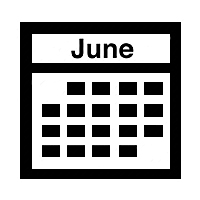 Date Picker
Date Picker Color Picker
Color Picker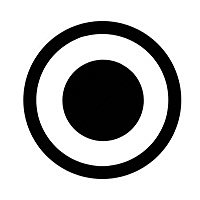 Radio Button
Radio Button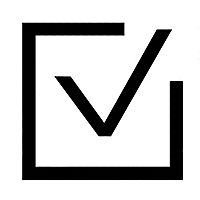 Check Box
Check Box Select Box
Select Box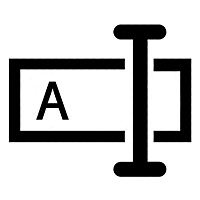 Text Box
Text Box Text Area
Text Area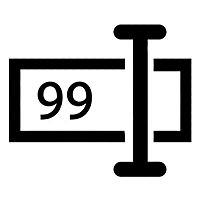 Number Field
Number Field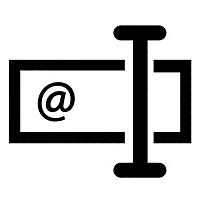 Email Field
Email Field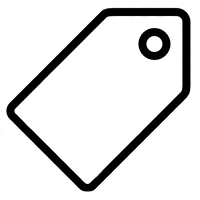 Label Field
Label Field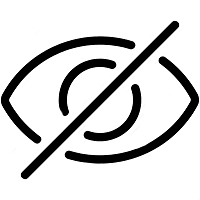 Hidden Field
Hidden Field
How to Use
In your wp-admin, go to Fields Factory -> Checkout Fields, this will take you to the screen which looks like the below.
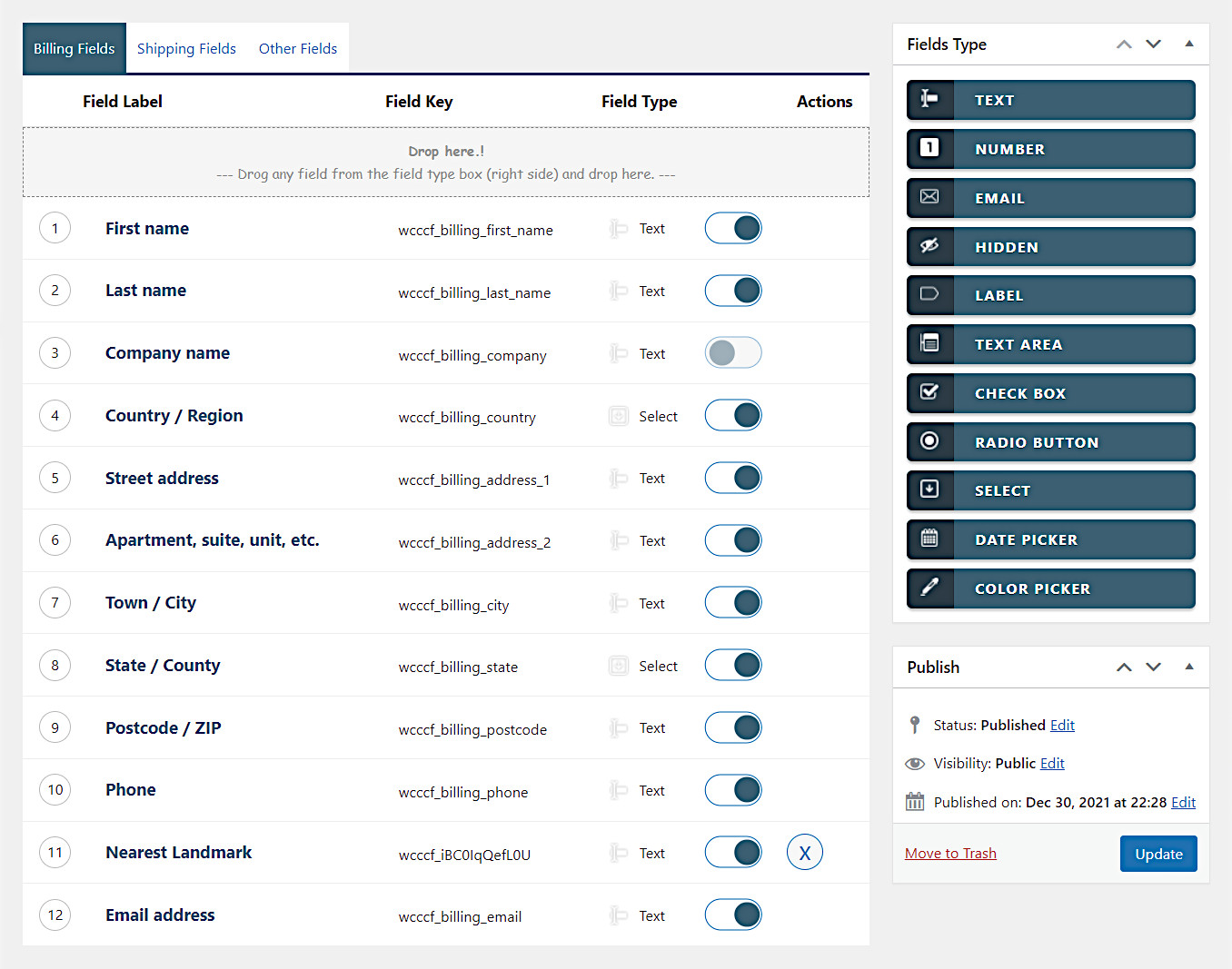
Checkout fields screen has three tabs.
- Billing Fields – used to manage billing address fields
- Shipping Fields – used to manage shipping address fields
- Other Fields – used to manage custom checkout fields
Billing & Shiping Fields
When you click on Billing Fields tab (which by default selected) it will show you the list of default wooocmmerce billing address fields. Same way on the Shiping Fields tab it will show you the list of default woocommerce shipping fields.
- You can re arrange the fields order by drag & drop.
- You can enable/disable address fields by using the Toggle Switch.
- You cannot remove woocommerce default address fields – from neither shipping nor billing, only enable or disable
- You can add new field to Billing or Shipping address fields from the Field Type lister (located right side), just drag any fields you want and drop it into the drop zone
- Custom address fields can be removed
- By default custom address fields will be included in the all order releated emails.
Other Fields
This option helps you to add custom checkout fields which is not belongs to address form. the process of adding new field is same as Billing & Shipping fields, once added the new custom fields will be displayed below the address form.
Custom checkout fields are displayed in customer order page as well as included in customer order emails. This behaviour can be configured.